Tip of the Day: How to order delivery food in Korea
Food delivery apps
Baedal Minjok (Baemin)
This app is considered the best food delivery app in Korea as it offers a larger selection of restaurants than others like Yogiyo and Coupang Eats. So, this should be your first option when looking for a Korean delivery app. Baedal Minjok is available almost anywhere, including around your home or even while traveling to places like a beach or Han River. Delivery men can even bring your food to your hotel room or wherever you are.
· Android
· iOS
How to use a food delivery app
1. Create an account using your email and phone number.
Note: All Korean delivery apps may be difficult but not impossible for foreigners despite requiring a valid phone number, ID number or Alien Registration ID number not available for SOFA members. Ask a Korean friend to help you through the account registration process.
2. Once you’ve registered, update your address in Korean or use the map feature for your location. Remember to update your location when using the app in different places.
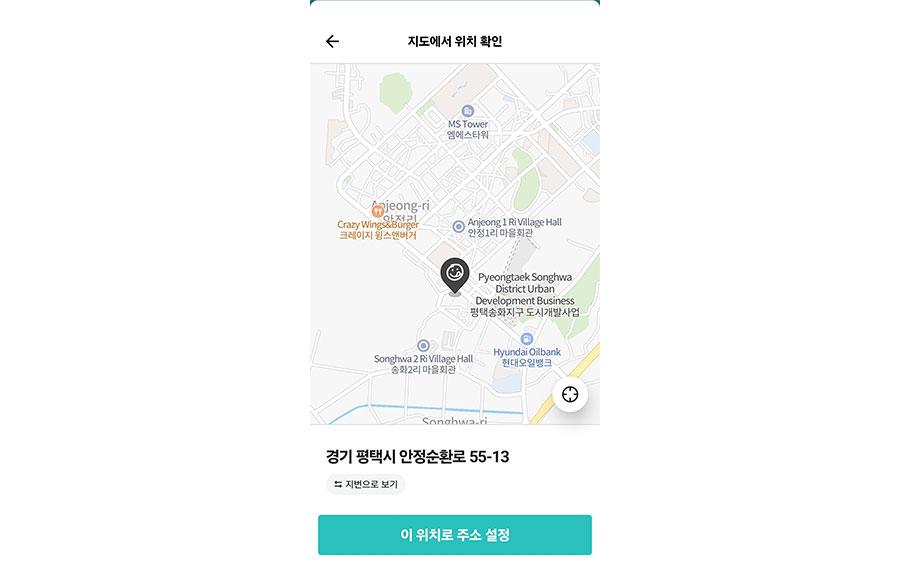
2.Add-your-address (Photo by Hyemin Lee)
3. Browse food options, check delivery fees, and look for discount coupons. Select the restaurant and items you want to order. Use the real-time translation feature in Papago when browsing the app since it’s only available in Korean.
4. The app only accepts Korean credit cards, so choose “Paying cash in person” (만나서 현금결제) or “Paying with card in person” (만나서 카드결제) as a payment option. However, please note that Baemin recently launched the “Baemin baedal” (배민 배달) delivery service, which doesn’t accept in-person payment options. So make sure to choose the “Gage baedal option” (가게배달meaning “Store delivery”).
5. Place your order and check the estimated time of arrival and updated delivery status on the app. Keep your phone nearby until the food arrives.
6. Use the 24-hour live chat when you need help.
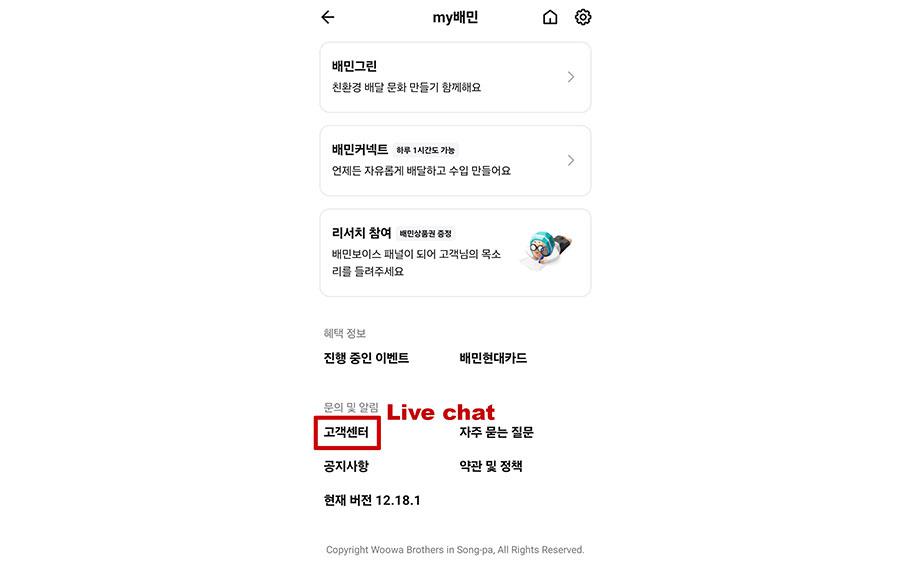
6.Live-chat (Photo by Hyemin Lee)
· Android
· iOS
Shuttle
Another foreigner-friendly food delivery app and website is Shuttle. This service offers English-language and diverse payment options, including foreign credit cards, PayPay and payments in won and dollars. It’s particularly useful for those living in foreigner-populated areas like Itaewon or near military bases. However, the app’s local restauranft options are limited compared to other Korean apps.
· Website
· Android
· iOS






-image-real-time-translation-feature..png/alternates/LANDSCAPE_910/3-3.Papago-Image-real-time-translation-feature..png)















